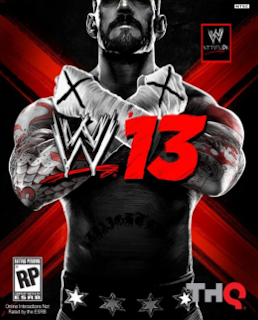Samsung continues to be the leader in the number of tablets released by an Android manufacturer. They had the first mainstream tablet, the Galaxy Tab, and from there they continued to release various 7-inch tablets along with an 8.9 tab and a 10.1. This year they updated their tabs to the Galaxy Tab 2 by trying to be more competitive. I already reviewed The Galaxy Tab 2 7.0, which is priced at $249. I found that one to be very competitive and a solid deal. This review is for basically the same tablet, but with a 10.1-inch display. The price is $399, but is it that competitive enough? Hit the break to get started, and you can also check out our initial hands on as well
Design
The Galaxy Tab 2 10.1 is very similar to the Galaxy Tab 2 7.0. Other than display size, speaker placement and some button placement, it has the identical plastic case. I’ve never been a fan of Samsung plastics, but I did find these tabs to not be as slippery as in past offerings. For the 10.1, the speakers are on the front at the edges of the bezel. The good thing is they aren’t on the same side. The left one is on the left side and yes, you guessed it, the right one is on the right side.
When holding the tab in landscape more, the power is at the top left and the volume rocker is to right of that. In the middle is the IR port and to the right of that is the microSD slot. Lastly, the microphone jack is all the way to the right. The bottom has the proprietary Samsung charging port, and both the right and left sides are free of switches and ports.
As far as thickness and weight, it comes in at 9.7mm thick and weighs 581 grams. The original Tab 10.1 came in at 8.6mm, which is much thinner, but the weight was a little heavier, 595 grams.
All in all it feels nice in the hands, much like the Galaxy Tab 2 7.0.
Hardware
The Galaxy Tab 2 10.1 has a 10.1-inch (1280 x 800) PLS display, 1 GHz dual-core processor, 1GB of RAM, 3MP rear camera, VGA front camera, 16 GB of internal storage, microSD for up to an additional 32GB of storage, 7000 mAh battery, built-in IR blaster, Bluetooth 3.0, GPS, and WiFi. This is pretty much the same specs as the Tab 2 7.0 except for the screen size, resolution, and internal storage.
Performance
The performance is pretty much on par with the Tab 2 7.0. They both have the same processor, but with the 10.1-inch display, this one has to work a little harder. The obligatory AnTuTu benchmark gave us 4878, which is actually lower than the Tab 2 7.0, which scored 5006. With more display real estate and more resolution this isn’t a surprise. In real world use, it seemed to perform as well as the 7.0 though.
The real problem lies in that this is a 10.1-inch tablet so it can’t behave like a 7-inch budget tablet. Unfortunately that’s the case here, and even though it’s priced cheaper than previous Samsung tabs, it might already be priced out of the market with the likes of the ASUS Transformer Pad TF300.
The display on this 10.1-inch version is much better than the Tab 2 7.0 thanks to the 1280 x 800 resolution. It’s still a PLS display so no Super AMOLED like the Galaxy Tab 7.7. It’s still nice and it’s made for the mainstream consumer in mind.
The sound quality is dramatically better with the 10.1 versus the 7.0. With the 7.0, the speakers are on the side, but the 10.1 has speakers placed at the front along the right and left bezel. It gives you best separation possible and is something I wish more tablet manufacturers would implement.
Battery
The 7,000 mAh battery is 75% bigger than the Tab 2 7.0 so you would expect more time, which was the case. I conducted my usual video rundown test in which I run continuous video with the display turned up to 2/3′s brightness. I was able to get just about 10 hours, which is 3 hours better than the Tab 2 7.0. It’s about average for a 10.1-inch tablet and should satisfy most people.
Software
Just like the Tab 2 7.0, it has Android 4.0.3 Ice Cream Sandwich. Also unfortunately, it has the same TouchWiz interface which really takes away from the whole ICS experience. If you’re familiar with TouchWiz, you probably won’t complain, but if you’re new to Samsung, be aware.
Samsung includes the IR port and the Peel Smart Remote app, which is a nice touch. It’s one of those features that is most likely forgotten with 90% of the consumers, but I think if users take the time to set things up, they will enjoy it. When I reviewed Galaxy Tab 7.0 Plus, I spent a short amount of time with the software so if you want to see a glimpse of it, check out the video below. It starts around 4:20 in.
Dropbox is also included, but the big news is that you will get 50GB of storage for one year. This is double the space that HTC users get, but HTC users get their 25GB for 2 years. I would rather have the 25GB for two years, but I won’t complain about 50GB of free space.
As far as the bloatware, you get Amazon Kindle, Dropbox, Netflix, and the Peel Smart Remote. Samsung’s included app extras include All Share, ChatOn, Game Hub, Media Hub, Memo, Music Hub, Music Player, Photo Editor, Samsung Apps (app store), Screensaver, S Planner, and Video Player.
Camera
There really isn’t much to say about the camera. Samsung threw in a 3MP rear, but I would’ve rather them leave it out completely and put a better front-facing one. They only gave us a VGA (640 x 480) front-facer and I think a 1.3MP or 2MP would have been better. To be honest I don’t use either much, but I’m certainly more likely to use the front-facer for video chat as opposed to the rear-facing to take pictures.
I’m not including any example photos here since there’s nothing earth shattering here. If your looking to buy this device and plan on depending on the rear camera then move on to the next device. If you plan on needing it for an occasional emergency, which seems more likely, than don’t worry, it will get the job done.
Closing
Samsung has admitted tablet sales have been dismal. They are obviously trying to get things going with the Tab 2 line, which is more economical. Unfortunately the 10.1 version at $399 isn’t all that economical anymore. ASUS released the Transformer Pad TF300, which can be had for $389 and you get a NVIDIA Tegra 3 quad-core processor and more storage. The 7-inch version really provides a solid deal, but unfortunately this version just didn’t get the job done. It really needs to be priced at $329 to $349 in order to wow anyone. If a great deal on a 10.1-inch tab is what you want, I have to recommend the ASUS Transformer Pad TF300, but if you don’t mind a 7-inch display, you can’t beat the $249 price on the Samsung Galaxy Tab 2 7.0.
Source